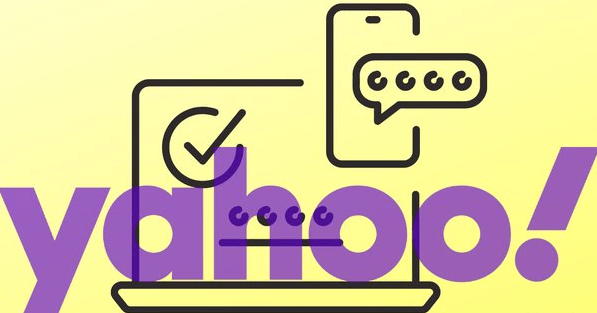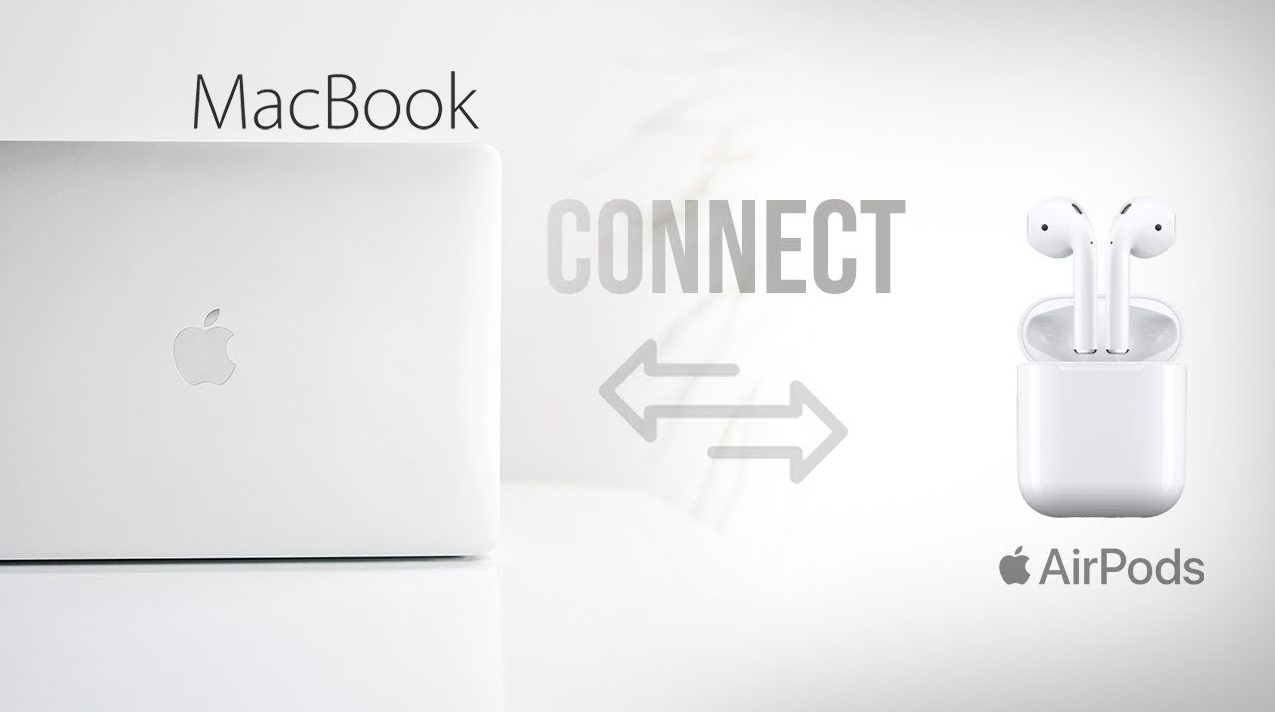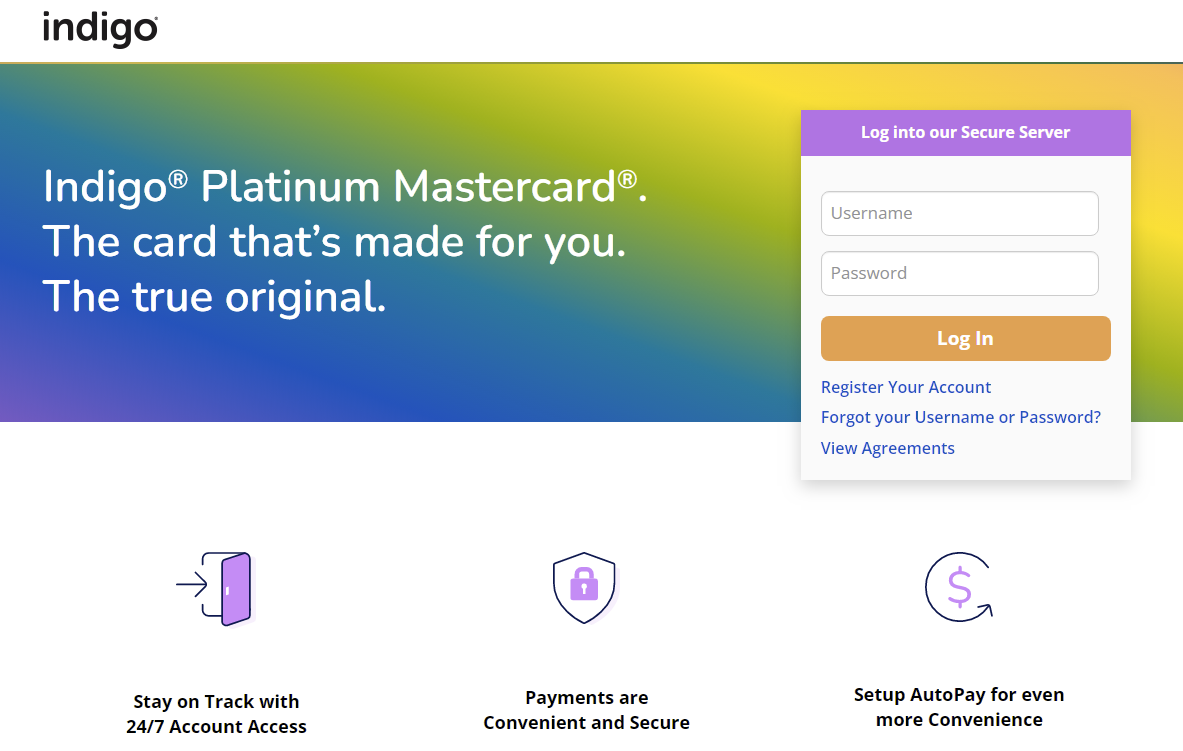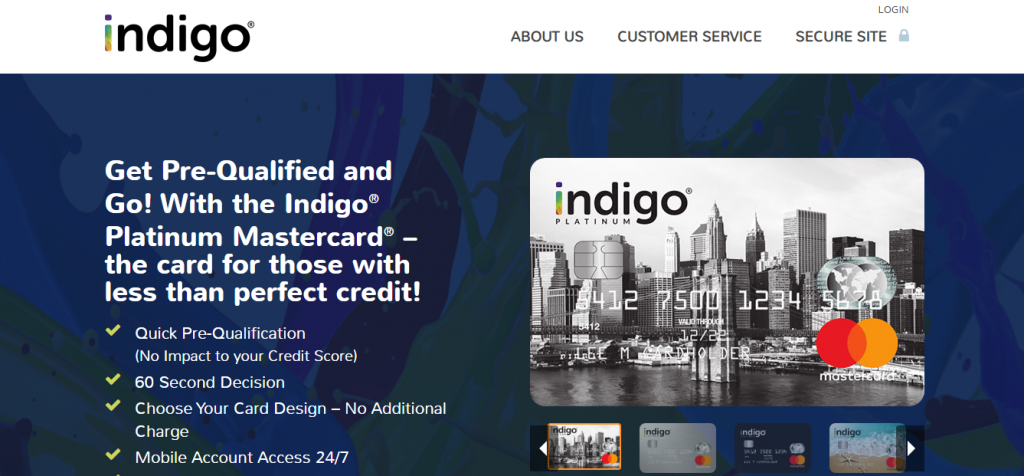Many people can benefit from car shipping services. These services would even make life a lot easier for several categories of people. For example, students who study in institutions far away from their base will not have to go through the rigorous experience of driving very long distances.
Be that as it may, the issue of cost happens to be one of the common reasons many people avoid using this service. Unfortunately, this includes people who would benefit a lot from using it.
For this reason, this article sheds light on how you can save money while using this service. However, there are a couple of other things to know about auto transportation, including shipment methods. You can read this article for more on these subjects.
Tips and Tricks to Save Money on Car Shipping
It is understandable how some people cannot afford to spend a fortune shipping their vehicles from one point to another. As a result, knowledge of how to save money on car shipping is important for such people. To this end, here are some tips to help in this regard:
Plan Ahead of Time
Emergency shipping is usually very costly. This is especially true when you need this service at certain periods. Here is an example of how planning ahead of time can be very cost-effective.
For example, some reports indicate how auto transport companies do not enjoy so much patronage around September – November. As a result, supply far outweighs demand for these services and this leads to cheaper services.
The case is usually entirely different around June – August. Demand for auto transport services is usually very high and exceeds supply at this point. As a result, service providers charge their highest at this point, considering the leverage that they have.
However, people who book for shipment in June – August as early as September – November would get the cheap rates. These are rates that apply in September – November despite utilizing the service when it is very expensive. This is one of the most effective ways to enjoy cheaper rates. For this reason, try as much as possible to avoid emergency auto-shipping bookings.
You can learn about how the different seasons affect car shipping here: https://carsoid.com/.
Open Auto Transport
You would be presented with two options when shipping vehicles locally. Local in this context means locations that are within the country and that can be reached by land. Having made this clear, the options are – Open and Enclosed auto transport.
People who are bent on choosing the cheaper option should choose open auto transport. This is because it is the cheapest of the two options. Some reports even indicate how it can be between 30 – 40 percent cheaper than the enclosed option. There are even situations in which it is a lot cheaper than the aforementioned range.
It is no wonder that most people who use car shipping services have their vehicles shipped using this auto transport method. In the same vein, you can opt for it if you need to have your car shipped for as cheap as possible.
This is unless the enclosed option seems cheaper after considering several things. For example, the open option exposes your vehicle to nature’s elements while it is being shipped. Furthermore, liability coverage may not apply for damages caused by things like dust and harsh weather conditions. So, you may want to opt for the alternative in light of this.
Terminal-to-Terminal
Cost-effectiveness comes at a cost. In most cases, it comes at the cost of convenience. Speaking of convenience, door-to-door services are very convenient. This is because the client would not have to drive the vehicle to or from any of the auto transport company’s terminals.
Rather, the vehicle will be picked up and then delivered to the agreed destination. In other words, the company would be offering a premium rather than a basic service.
But as inferred early on, there is a price for convenience and this means paying more than you would for basic services. To this end, people hell-bent on shipping their vehicles for as cheap as possible should use terminal-to-terminal service. This is rather than using the more convenient door-to-door service.
The only exception would be if door-to-door service turns out to be cheaper than driving to and from the terminals. While this is not likely, it is a possibility. So, all these should be considered before choosing any of the shipment services.
Economy Shipping
There is such a thing as economy shipping and some auto transport companies offer it. Using this auto-shipping service is cheaper. However, it is slower. So, this is one that you may want to consider, especially if you do not mind a slow delivery pace.
By the way, the concept of economy shipping does not only apply to auto transport services but all manner of product shipping. Since our focus here was on how to ship your car for as low as possible, the information we’ve provided so far should be mighty helpful.
In Closing
Auto transport services come at a cost. However, it can be as cheap as possible if you are aware of what to do to get cheap auto transport services. Some of the things to be done have been discussed here and should be implemented by those who seriously need cheap auto transport services.