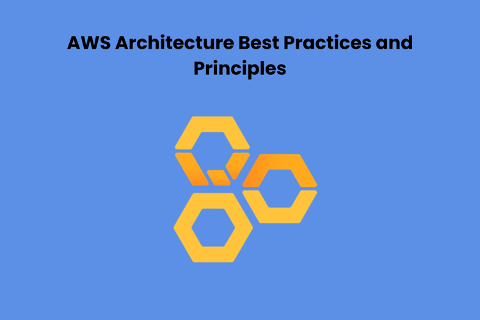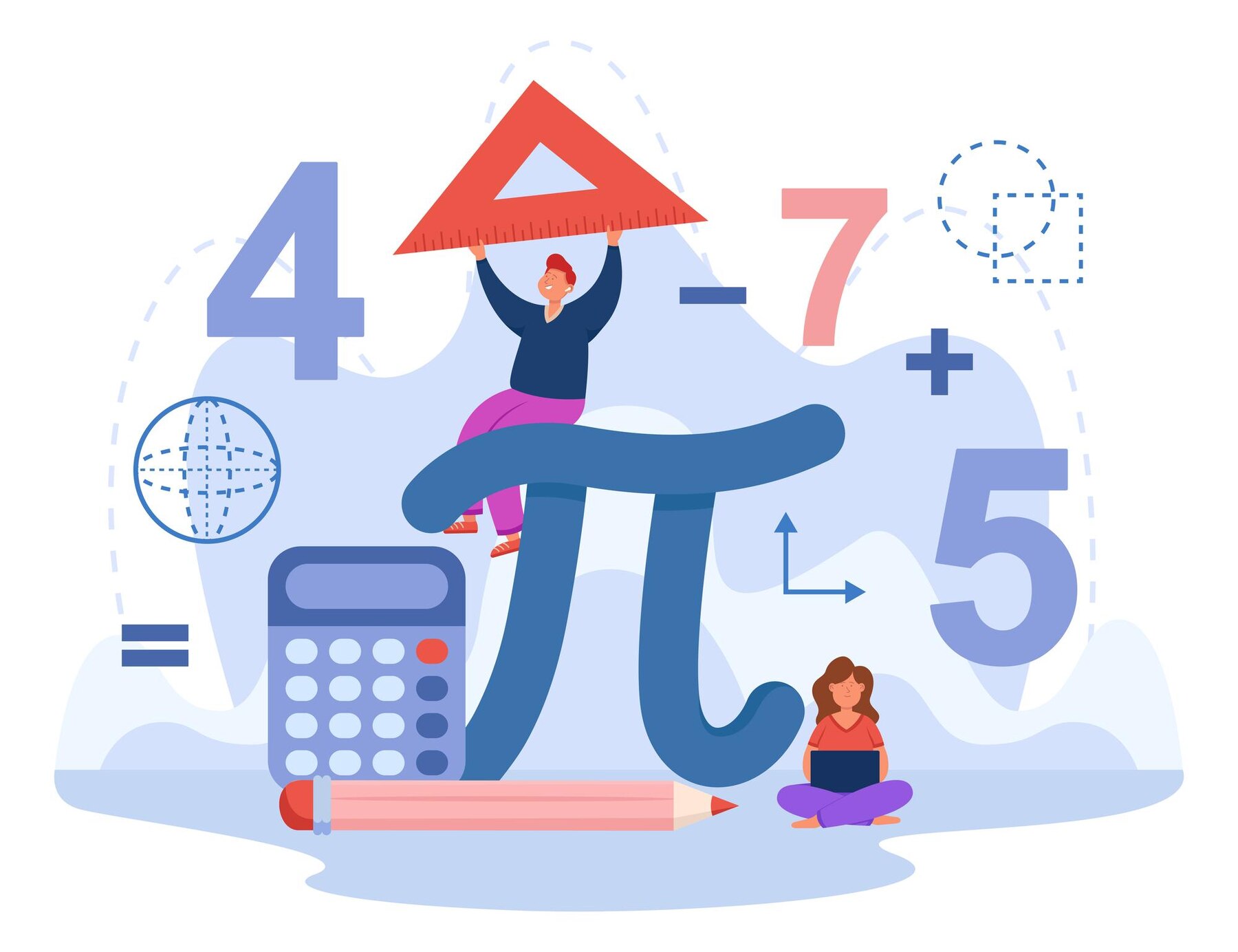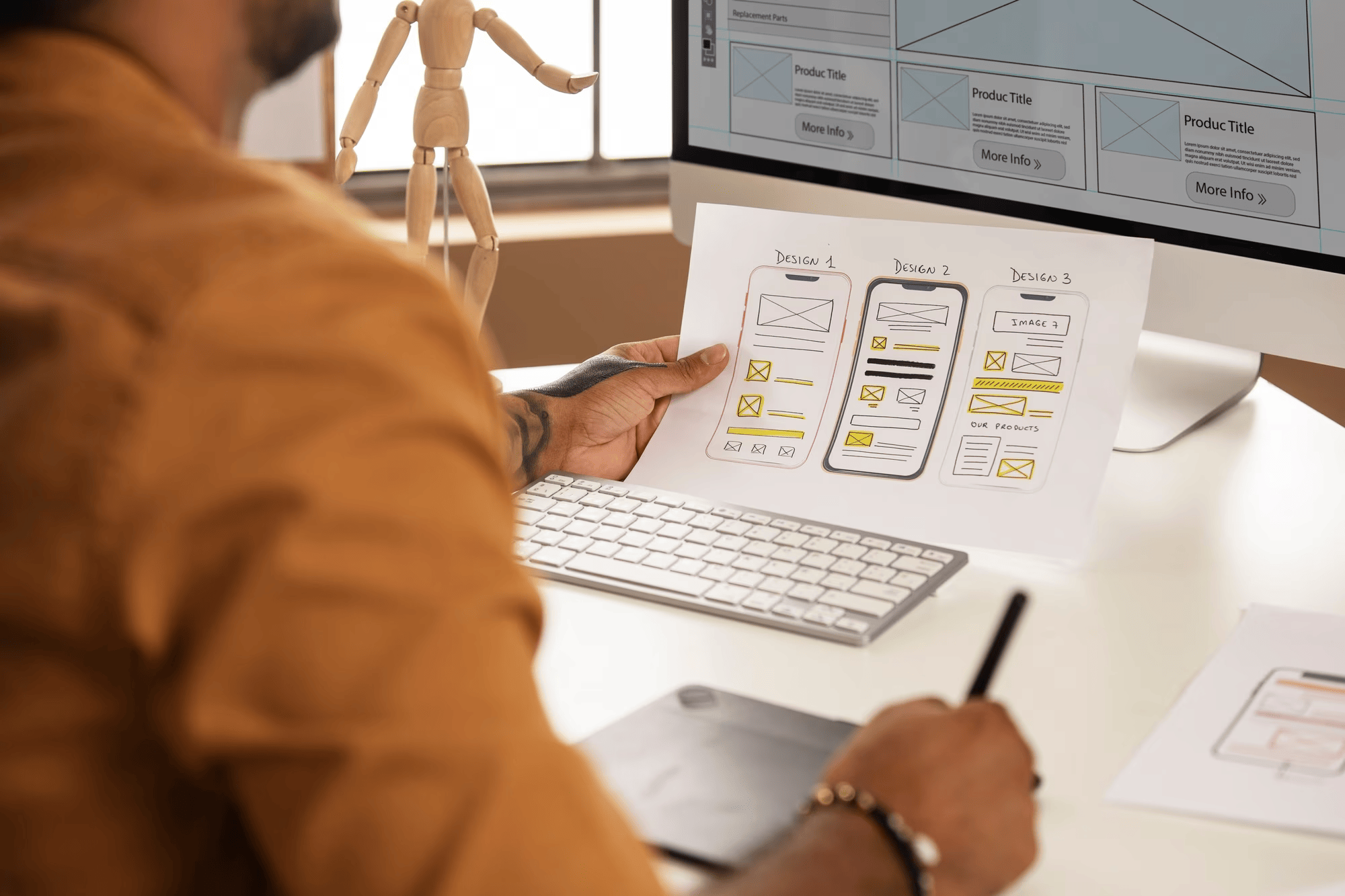The process of allocating customer support tickets to the proper agent or team for resolution is known as ticket routing. Based on predetermined criteria like skill set, language, or issue type, it reviews the content of the ticket and identifies which team is best suited to handle the request.
In order to improve productivity and streamline the customer support process, tickets are typically routed through automated help desk software. Read below to learn more about automated ticket routing benefits and much more:
How does automatic ticket routing work?
Ticket routing used to be done manually, but today’s automation software takes care of everything quickly and accurately in the background. Without the need for human intervention, tickets are automatically routed to the appropriate representatives through the use of the software.
Automation software does this by analyzing many elements of the ticket. It includes the location from which it was issued, product features, the nature of the problem, and the function of the customer. They can accomplish this through AI analysis or ticket entry forms where users can choose from pre-defined fields that assist the software in routing the ticket.
The benefits of automated ticket routing
The efficiency of your team and the financial health of your business can both benefit from automated ticket distribution. You can anticipate a number of advantages, from shortened ticket resolution times to increased customer satisfaction. The relevance of automated ticket routing is highlighted by the following five factors:
-
Cut down on ticket response and resolution times.
The average amount of time an agent spends telling a customer the initial response is referred to as ticket response time. The average time to address a problem completely is referred to as ticket resolution time. With the help of automated ticketing, both the ticket response time and ticket resolution time are reduced.
-
Create a fair distribution process and prevent human errors
There might be a lot of uncertainty when tickets are chosen and issued manually. Consider an agent who assigns himself a technical ticket that he is unqualified or unprepared to handle.
Such errors can be prevented with the help of an automated ticket routing system. In order to prevent errors, tickets are always delivered in a uniform fashion.
-
Competitiveness
Customers want top-quality service. It is not enough to provide service using antiquated manual techniques, so AI must be used by businesses. 39% of businesses use AI to give clients a higher priority based on their status or account type. AI routing might mean the difference between gaining a customer and losing one to your customer.
-
Pay attention to other crucial tasks.
Everyone knows that manually assigning tickets can destroy productivity. The most important thing, providing customer service, can be overlooked by agents who are too busy selecting and sorting tickets.
You can now increase the general effectiveness of your customer service personnel with Helpdesk automation. Agents can focus on important duties as they can work more efficiently and better organize their workload.
-
Increased output
Manually tagging tickets takes time. Your agents can spend more time assisting consumers by using automated routing rather than manually marking each ticket. Your team will spend less time assisting consumers, which will result in a longer response time and dissatisfied clients.
Common ticket routing methods
There are four primary techniques for routing tickets:
- Round-robin: Distributing tickets equally among the representatives that are available.
- Skill-based: Assigning tickets to service agents with the knowledge and expertise needed to resolve the problem.
- Priority-based: Classifying tickets into different levels of urgency and allocating the most urgent to first and the least urgent to last.
- Location-based: Assign people in charge of particular locations with tickets coming from those locations.
How to automate ticket routing?
Automation could seem like a difficult goal if you currently manage tickets through spreadsheets or email. The correct service desk automation software that provides “automated ticket routing functionality” is required if you want to automate your procedure.
Here are some actions you can do to automatically route tickets:
Step 1: Select Inboxes under Account Settings on your help desk. All of your inboxes, including billing@, info@, support@, contact@, and others, are now visible here.
Step 2: Select any relevant inbox, and click the More icon. A new window will open after selecting Edit.
Step 3: Next, select Round Robin Ticket Assignment from the list of options below. Clicking the On icon will turn this feature on. Even the maximum number of tickets that should be automatically assigned to an agent can be specified. This prevents any of your agents from being overworked. Now your newly implemented changes have now been activated. Click the Save button.
The most common types of rules in the ticket distribution system
Ticket form or type condition must be set in order to sort the forms if you have different forms for various customer requests. With the source or channel of the ticket, you can fastly send requests coming from various channels, including a website chat, an email, social media, or a messenger, to particular experts.
To route requests from important clients or clients at high risk to the support agents most knowledgeable in a given problem, you can group tickets by service priority level. Distributing tickets depending on a customer’s title may be necessary if you work in B2B sale
Final thoughts
Your resources are saved through automated ticket routing. According to experts, the help desk system itself distributes customer requests to agents, improving service quality and workflow.
Determine who will handle the various ticket types and why. To maintain the company, the majority of help desk providers integrate automated ticketing procedures with other capabilities.